
Types of SSDs: NVMe, SATA, and More – Internal vs. External Uses Leave a comment
A Comprehensive Guide to Types of SSD and Their Best Use Cases
Here’s a detailed breakdown of the different types of SSDs and their appropriate use cases, including their differences:
1. NVMe (Non-Volatile Memory Express) SSD:
• Interface: Uses the PCIe interface, offering faster speeds compared to SATA SSDs.
• Speed: Extremely fast, with read/write speeds often exceeding 3000 MB/s.
• Use Case:
• High-performance applications like gaming, video editing, 3D rendering, and large data transfers.
• Great for users needing ultra-fast boot times and data access.
• Internal/External: Primarily used as an internal SSD, but external NVMe SSD drives exist with Thunderbolt 3/4 or USB 3.2 interfaces for maximum speed.
2. BX500 (Crucial BX500 SSD):
• Interface: SATA III.
• Speed: Up to 550 MB/s read speeds, much slower compared to NVMe but faster than HDDs.
• Use Case:
• Everyday computing tasks like web browsing, office work, and light multitasking.
• Ideal for budget users looking for a cost-effective SSD upgrade.
• Internal/External: Mostly used as an internal SSD, but external enclosures can make it portable.
3. MX500 (Crucial MX500 SSD):
• Interface: SATA III.
• Speed: Slightly faster than BX500, with read speeds up to 560 MB/s and write speeds up to 510 MB/s.
• Use Case:
• A good balance of performance and price for general computing, gaming, and multitasking.
• Provides better durability and endurance than the BX500.
• Internal/External: Primarily used as an internal SSD, but can also be used externally with enclosures.
4. SATA SSD:
• Interface: SATA III, an older interface compared to NVMe.
• Speed: Typically capped at around 550 MB/s for read and write speeds.
• Use Case:
• Suitable for general computing, office work, and everyday use.
• A good choice for upgrading older laptops or desktops with HDDs.
• Internal/External: Commonly used as internal storage but can also be made into external storage with the right SATA-to-USB enclosures.
5. PS3 SSD Compatibility:
• Interface: PS3 can use SATA SSDs for internal storage upgrades.
• Use Case:
• Upgrading the PS3’s internal HDD to an SSD can improve loading times for games and apps.
• However, the PS3 doesn’t support the full speed of modern SSDs, so benefits may be limited.
6. PS5 SSD Compatibility:
• Interface: NVMe M.2 SSD (Gen 4).
• Speed: Requires a PCIe Gen 4 NVMe SSD with a minimum read speed of 5500 MB/s.
• Use Case:
• For expanding the PS5’s storage capacity while maintaining fast load times for games.
• Sony recommends specific high-speed NVMe SSDs that meet these requirements for optimal performance.
• Internal/External: Used internally via the PS5’s M.2 expansion slot.
Internal SSD vs. External SSD:
• Internal SSD:
• Use Case: Primarily used as the main storage for operating systems, software, and games. Offers faster data transfer due to direct connection to the motherboard (SATA or NVMe).
• Suitability: Perfect for boot drives and daily usage inside PCs, laptops, and gaming consoles.
• External SSD:
• Use Case: Portable storage for backing up data, moving files between devices, and adding extra storage to devices without internal upgrade options (like certain laptops or gaming consoles).
• Suitability: Ideal for users needing flexible, high-speed external storage solutions. Thunderbolt 3/4 NVMe external SSDs provide extreme speed, while USB 3.0 external SATA SSDs are a more affordable, portable solution.
Choose the Right SSD Based on Your Needs:
1. For General Use (Office Work, Browsing, Light Multitasking):
• SATA SSDs (e.g., BX500, MX500): These offer a good balance of speed and price and are more than sufficient for daily tasks.
2. For Gaming (Fast Load Times, Smooth Performance):
• NVMe SSDs: Ideal for gaming setups due to their fast read/write speeds.
• SATA SSDs: Also suitable for gaming, though not as fast as NVMe. MX500 would be a good choice for a budget gaming upgrade.
3. For Professional Applications (Video Editing, 3D Rendering, Data Transfers):
• NVMe SSDs: These are crucial for performance-heavy tasks that require fast data access and transfer speeds.
4. For Console Storage (PS5):
• NVMe PCIe Gen 4 SSD: Necessary for expanding the internal storage of a PS5 while maintaining high performance.
5. For Backup and Portability:
• External SSDs: Both SATA and NVMe external SSDs can be used depending on the speed requirements. NVMe drives in external enclosures are better for large file transfers and data-intensive tasks, while SATA SSDs are more affordable and still faster than external HDDs.
Summary:
• NVMe SSDs: High-speed performance for gaming, content creation, and professional use.
• BX500, MX500, SATA SSDs: Affordable, reliable options for general computing tasks and gaming on a budget.
• PS3: Use SATA SSDs to improve performance, but full benefits are limited due to the older hardware.
• PS5: Requires NVMe PCIe Gen 4 SSD for storage expansion.
An 8GB DDR4 RAM is typically sufficient for most of these use cases, including general computing, light gaming, and multitasking, but for heavy gaming or professional tasks (video editing, 3D rendering), 16GB or more would be preferable.





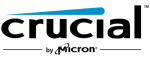


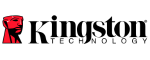




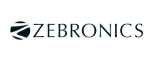
¿Necesitas promocódigos vigentes de 1xBet? En este sitio podrás obtener las mejores ofertas en apuestas deportivas .
La clave 1x_12121 ofrece a hasta 6500₽ para nuevos usuarios.
Para completar, utiliza 1XRUN200 y disfruta un bono máximo de 32500 rublos .
https://collinlomi55555.madmouseblog.com/15897310/descubre-cómo-usar-el-código-promocional-1xbet-para-apostar-gratis-en-argentina-méxico-chile-y-más
Mantente atento las promociones semanales para ganar más beneficios .
Los promocódigos listados funcionan al 100% para hoy .
No esperes y maximiza tus ganancias con esta plataforma confiable!